Favourites
Courses

INTRODUCING ALL OF PROMOB'S ESSENTIAL TOOLS TO CREATE A SIMPLE PROJECT
FROM BUILDING TO DECORATION!

In this course we're going to be covering duplication and repositioning saving favorites so you can reuse them and aggregates which will be for hinges extra shelving on items then we'll go into layers and cover viewpoints.
The 1st section will be covering duplicate where you can duplicate something with inside Promob.
Then repositioning tool after duplication will make it easier to place the item in the exact position you needed.

Adding items to favorites this could be a cabinet that you've made yourself and you wish to keep that for use in another project or even a 3-D model that you've brought into Promob and you'd like to save that and reuse again and/or it could also be that you've created several cabinets for your own style kitchen and again you can add those into a favorite category folder.
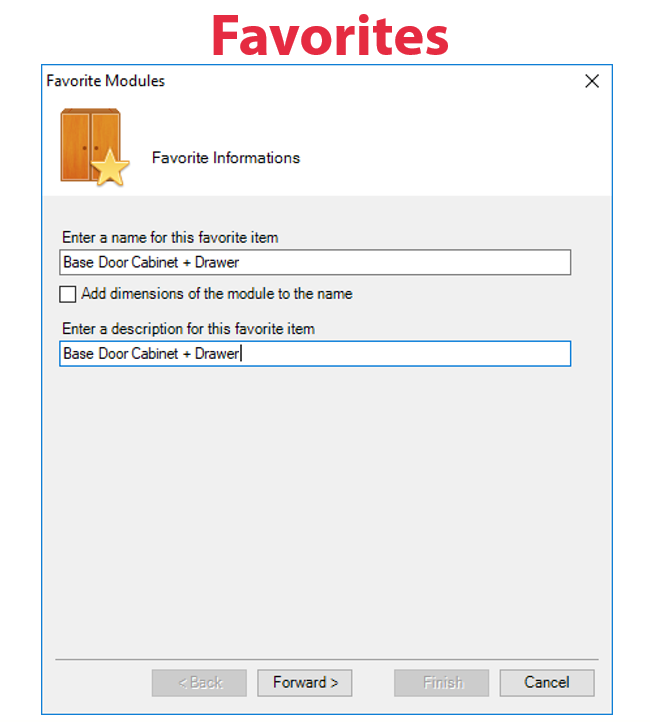
Openings where you can open your cupboard doors your drawers your windows to show the client what is inside.
Plus any internals that you'd like to put in we can do that as well.

We also have a section for inserts you can add for instance extra shelves to make it much faster it'll even-out the shelves you can change your hinges and you could even put casters or wheels or kick plates or feet on the bottom of your cabinets.
How to place a shelf and actually put a quick way using inserts on being able to put yourself supports in automatically.
Under the layer section we'll show you how you can turn layers on and off for instance for decorations areas so that when you get to do working drawings you don't have bottles and pans and things in your working drawings you just have the cabinets that you need to actually do your measurements.


This course is one and half hours for R350.00
Please click on the other courses as pricing will change on how long each of them are.